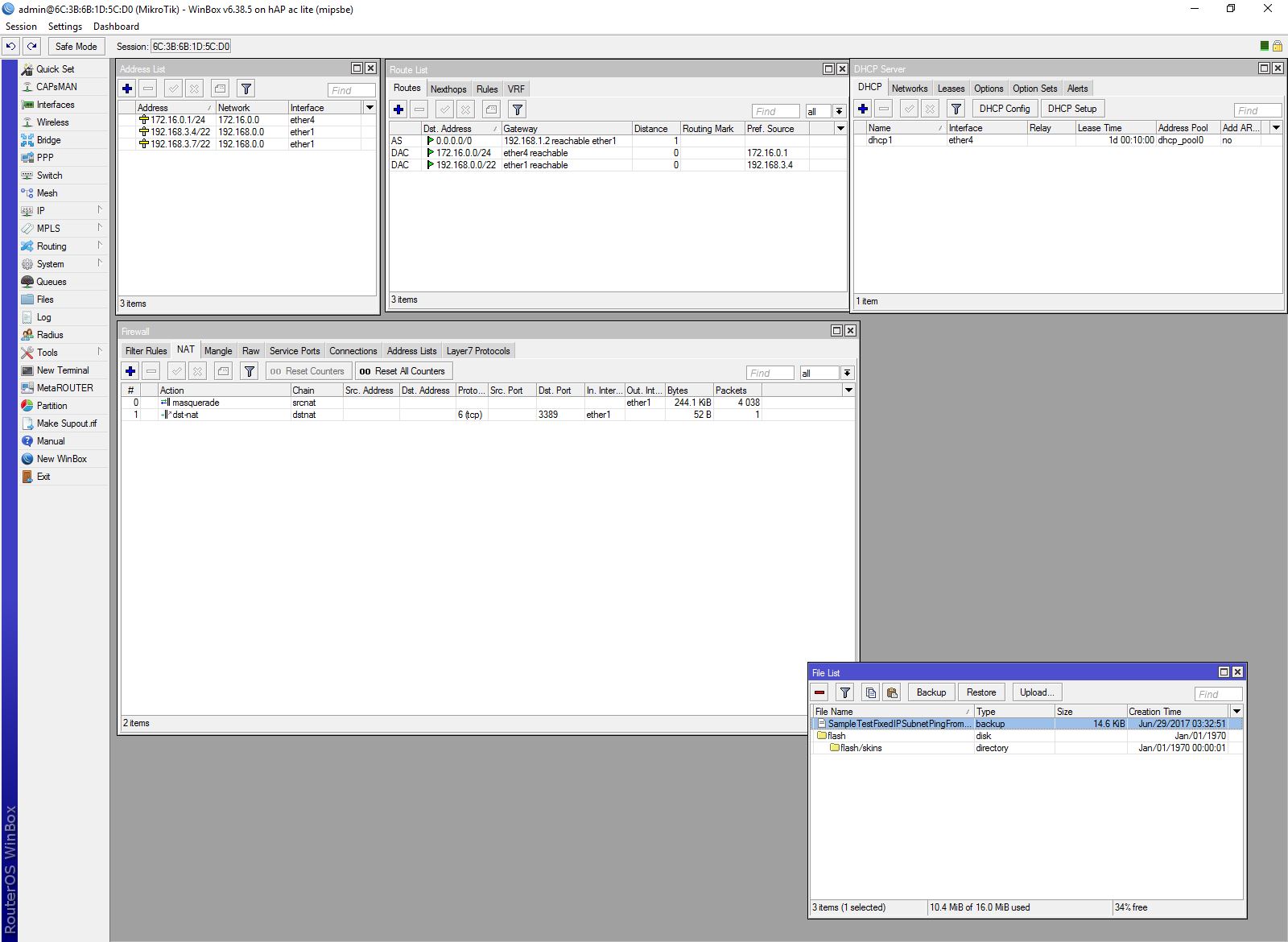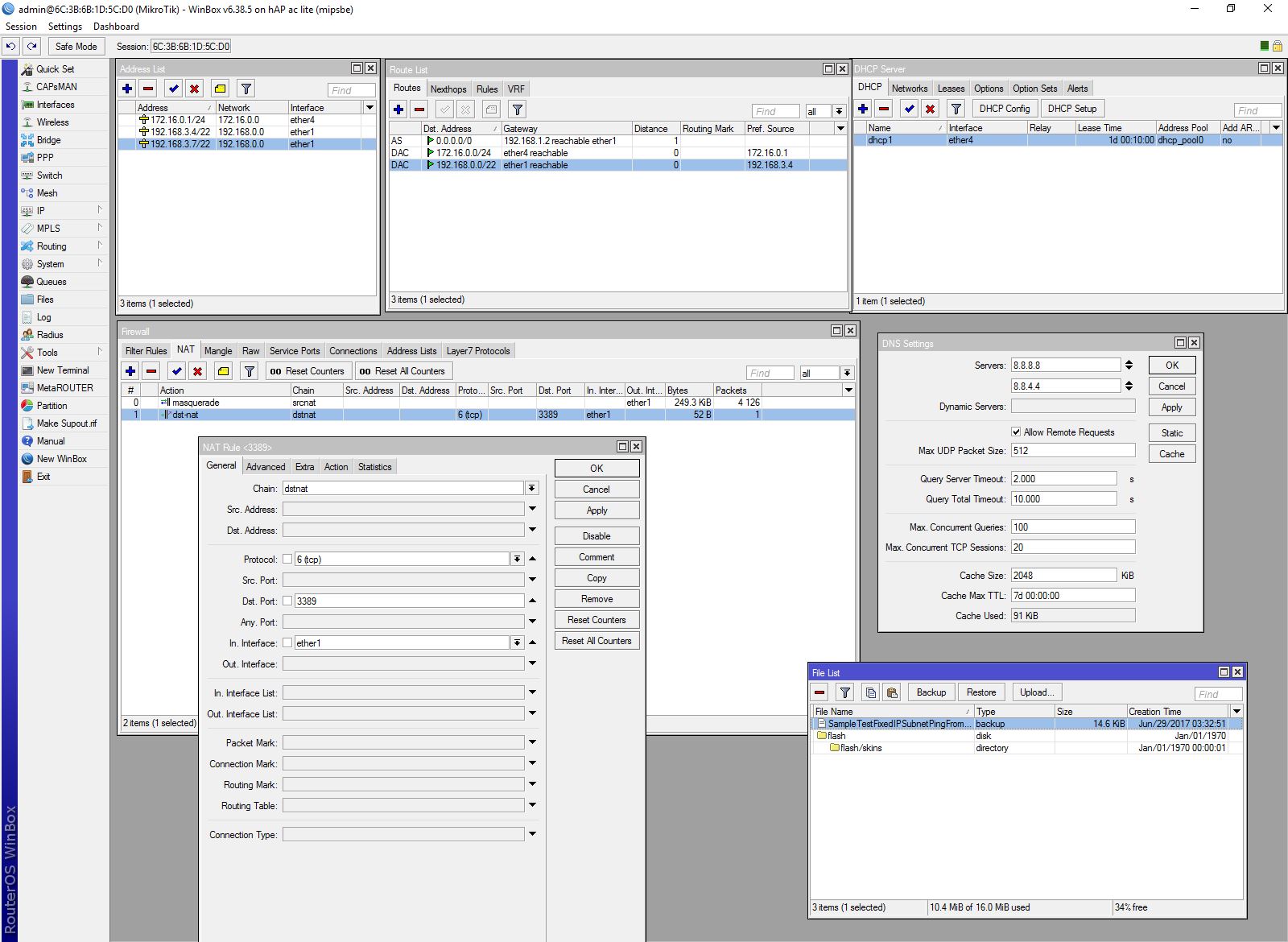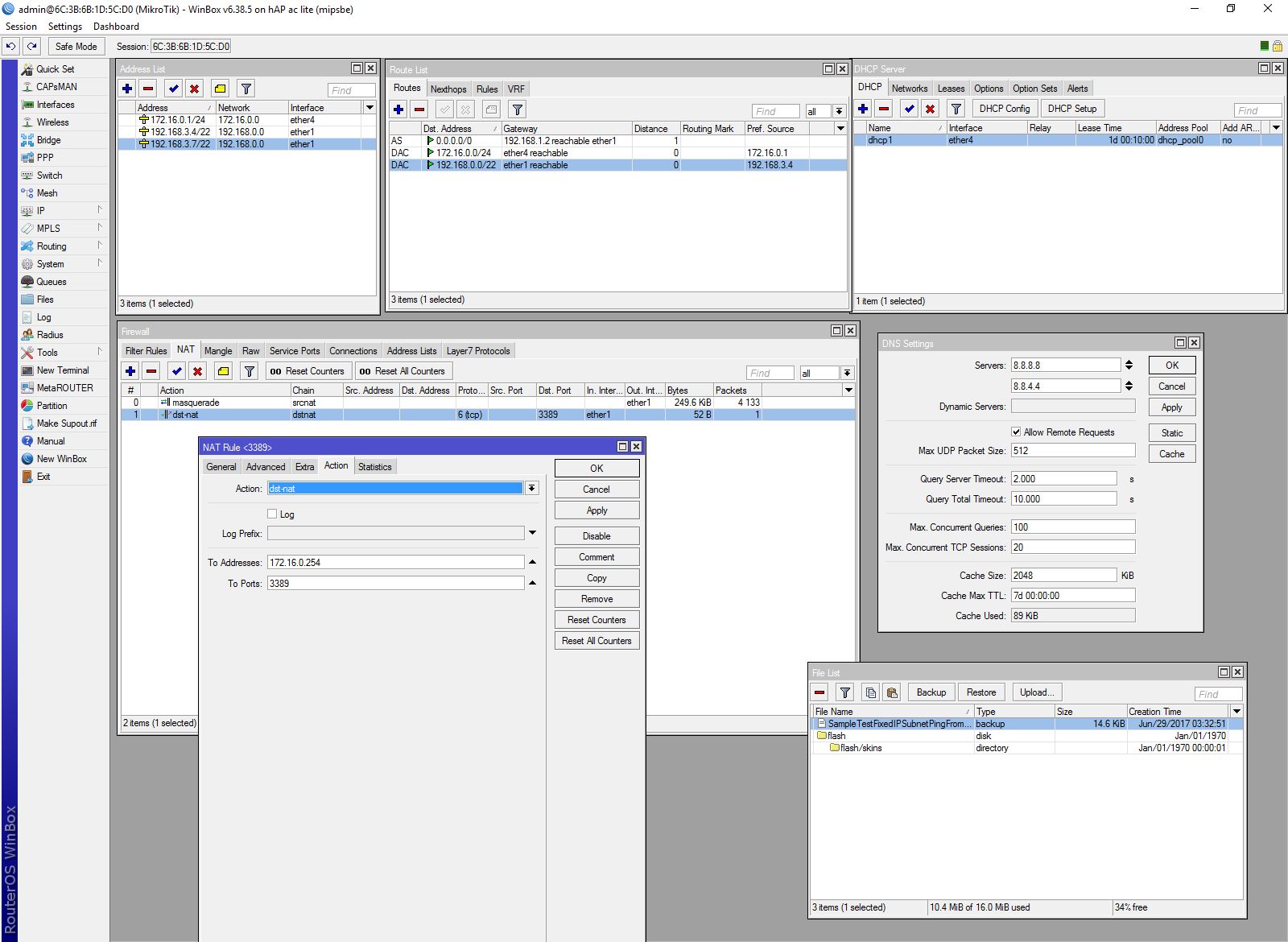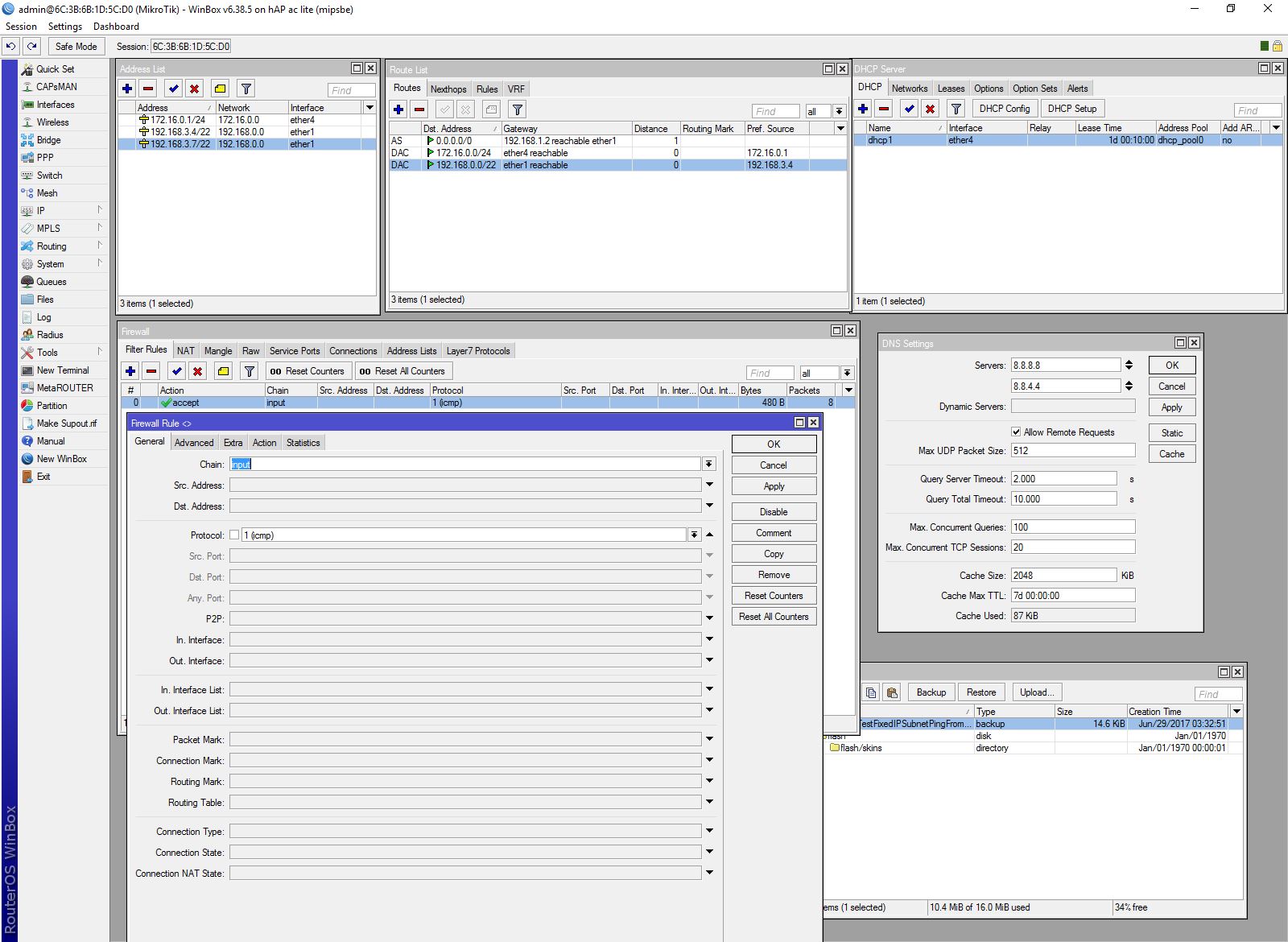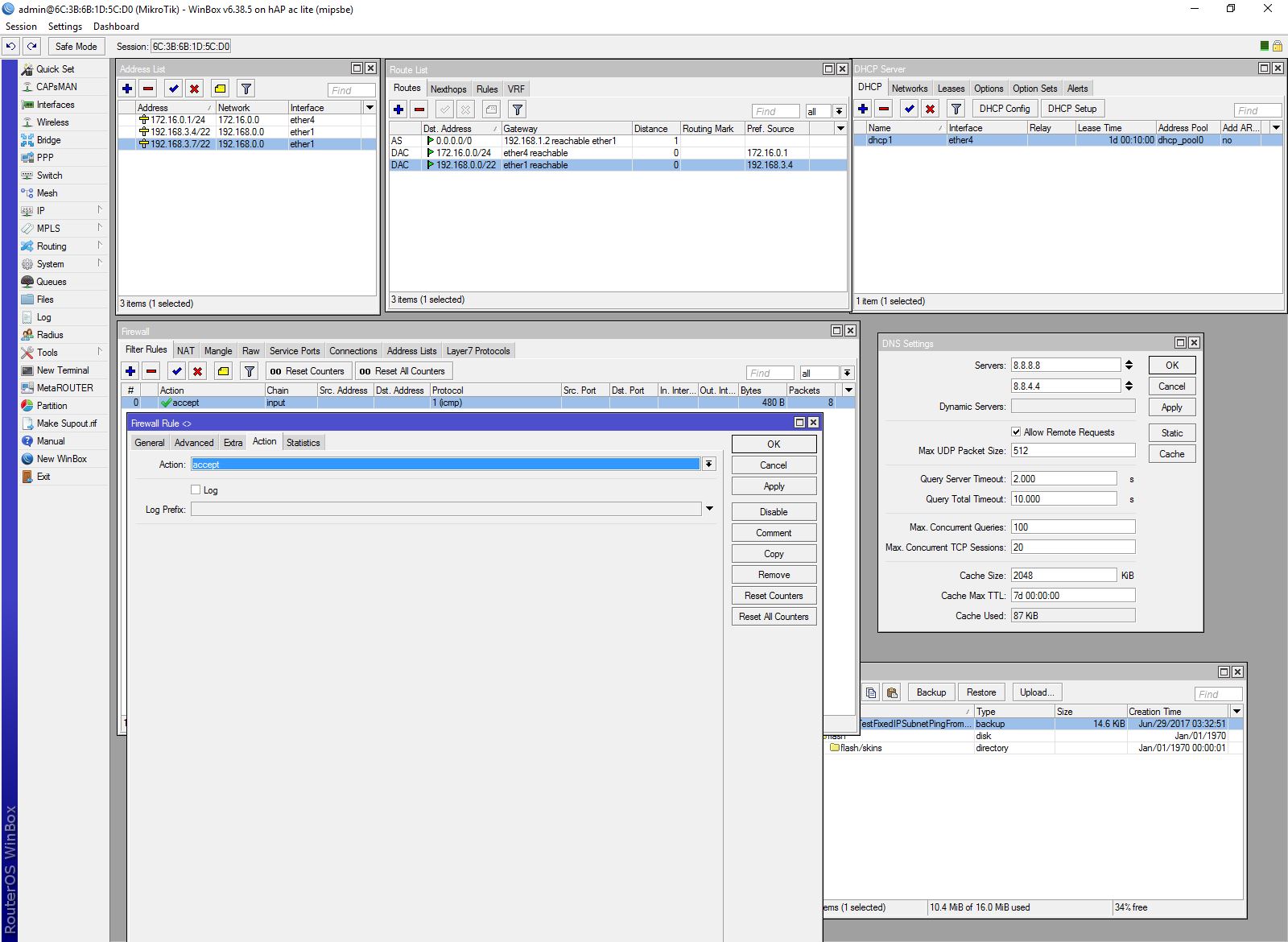- เพิ่ม IP > Address List 192.168.3.4/22 บน ether1
- Set Route Lit > Routes > ใส่ gateway 192.168.1.2 (0.0.0.0/0)
- จ่าย DCHP เพิ่ม IP > Address List วงที่จะจ่าย 172.16.0.1/22 ehter4
- DCHP Server จ่ายวง 172.16.0.1 ether4
- เช็คว่าเครื่องได้รับ IP (ipconfig /renew)
- NAT ให้ใช้เน็ทได้ chain=srcnat, Out.Interface=ether1, Action=masquerade
- ลอง ping จาก mikrotik ออก net 8.8.8.8, google.com
- ลอง ping จาก client
- Filter Rules General Chain=input, protocal=icmp, action=accept
- ลอง ping จากวงนอก 192.168.3.xx มายัง 192.168.3.4(fixip ที่กำหนดไว้/subnet)
- ลอง NAT 3389 ให้ remote จาก IP นอก 192.168.3.4 มาให้เข้ามาที่ 172.16.0.254 IP ที่แจกในวงใน โดย NAT Rule Chain=dstnat, protocal=tcp, Dst.Port=3389, In.Interface=ether1(อันที่ออกเน็ต), Action=dst-nat, To Address: 172.16.0.254, To Ports:3389 (ในกรณีจะเปลี่ยน Port นอกให้เปลี่ยนตรง Dst.Port)
- ลอง Remote จากข้างนอกเข้า IP 192.168.3.4 จะต้องไปโผล่ที่เครื่องใน IP 172.16.0.254 (เปิด Remote ด้วย)