ในกรณีที่เราต้องการที่จะ create profile ใหม่ใน Microsoft Outlook 2016 เราสามารถที่จะทำได้ดังนี้
- ไปที่ Control Panel เลือก Mail Microsoft Outlook 2016
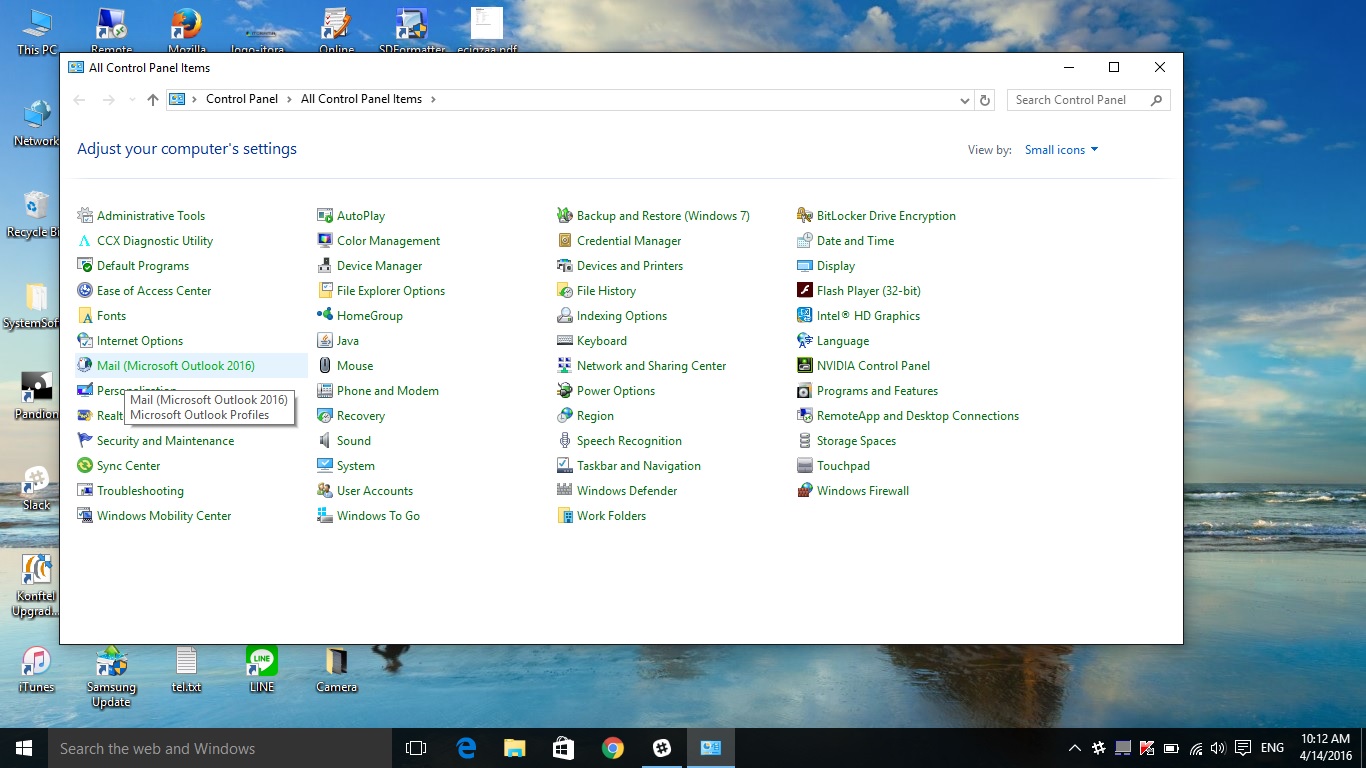
2.คลิก Show Profiles
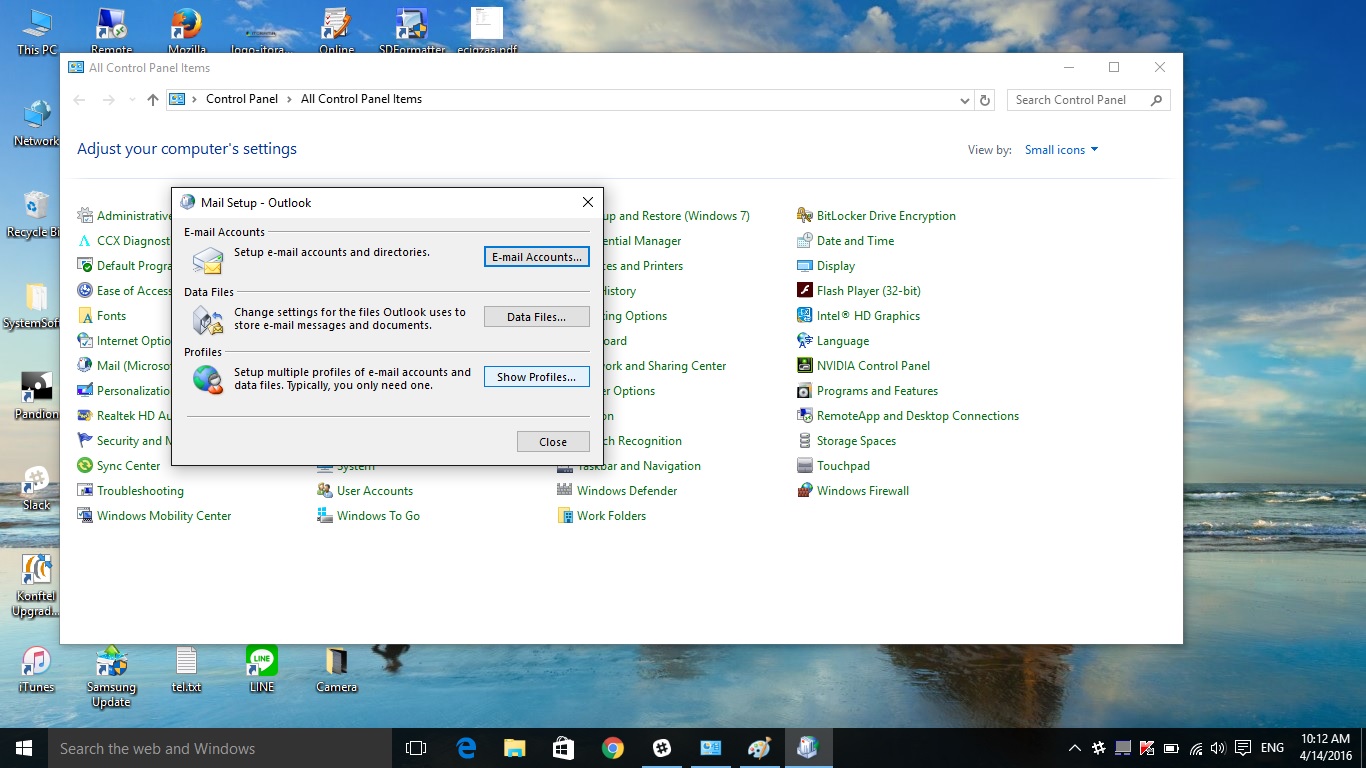
3.ตรงหัวข้อ When Starting Microsoft Outlook use this Profile นั้น เราสามารถที่จะเลือกให้ Prompt for a profile to be use หรือ Always use this profile ในที่นี้เราจะเลือก Prompt for a profile to be use หลังจากนั้นคลิก Add
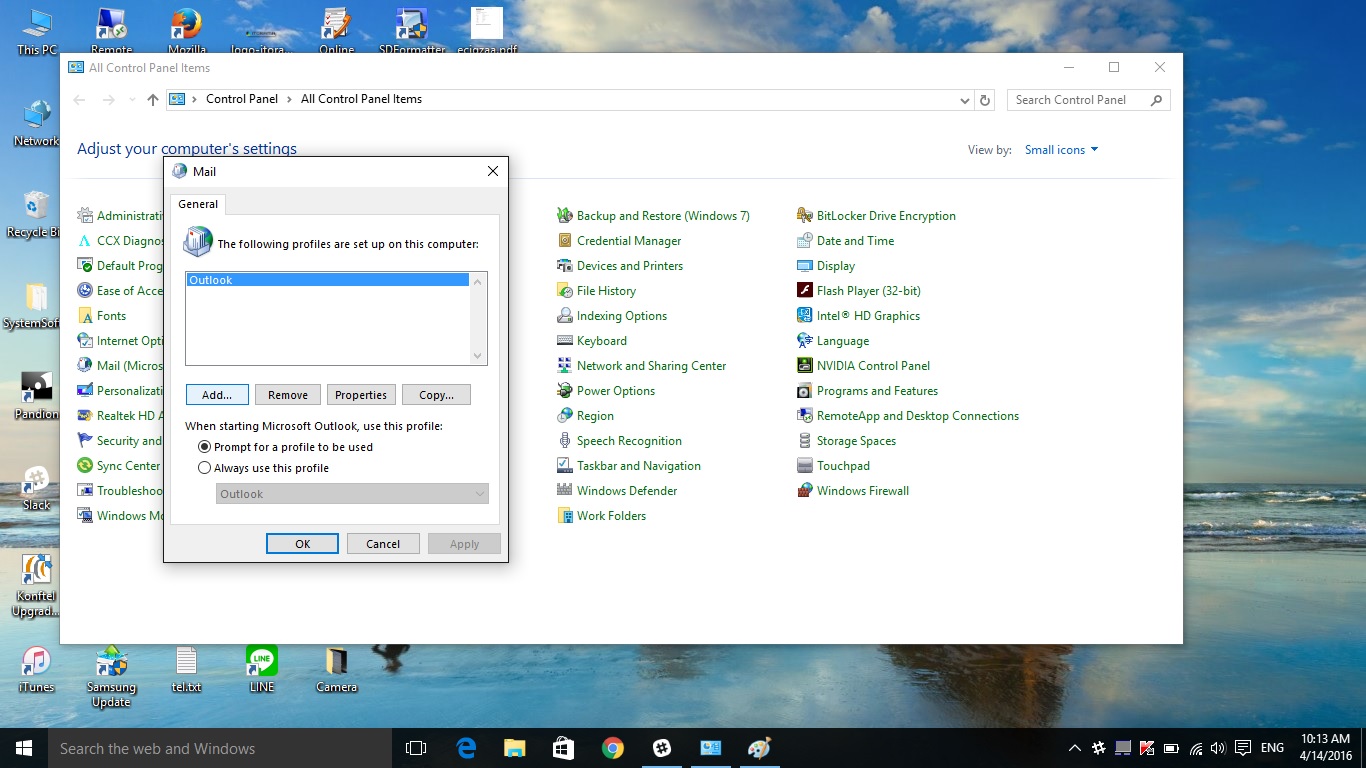
4.ตั้งชื่อ Profile ใหม่ คลิก OK
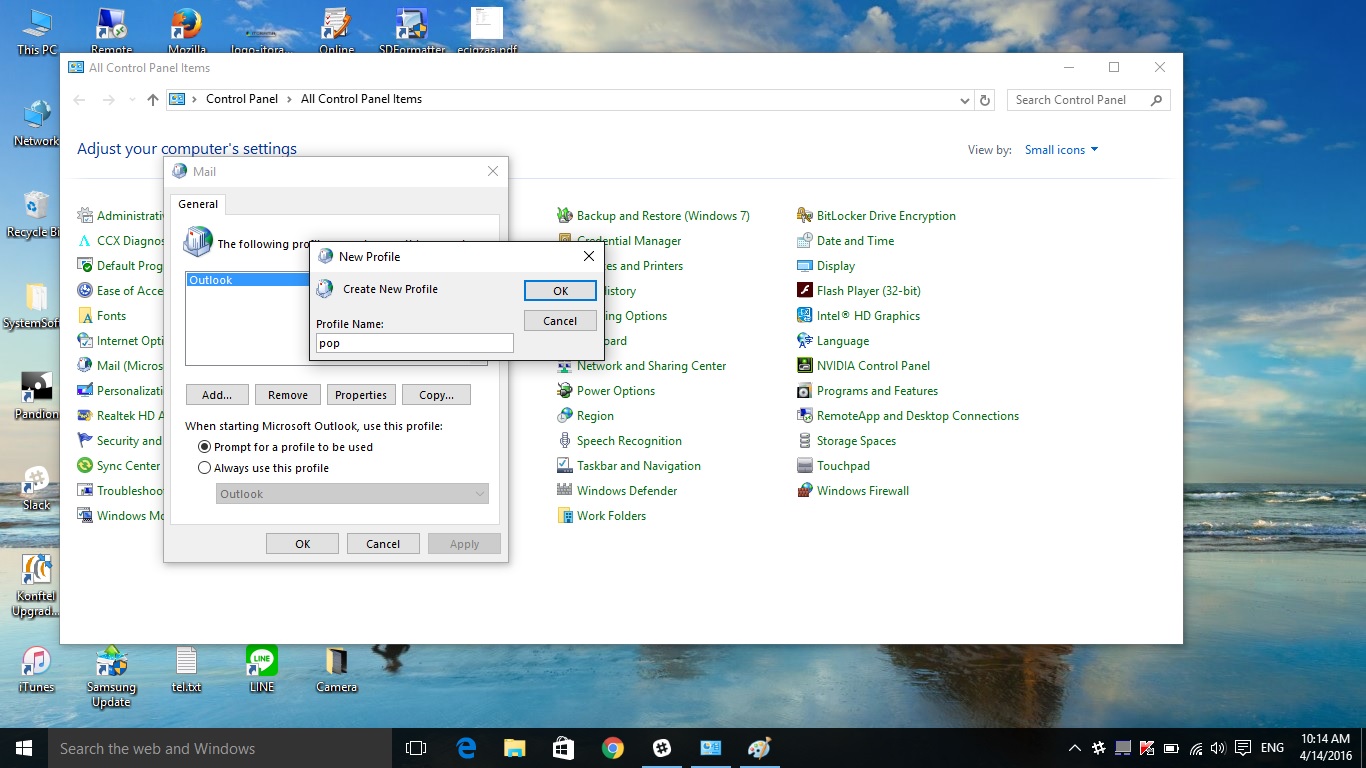
5.Set email ใหม่
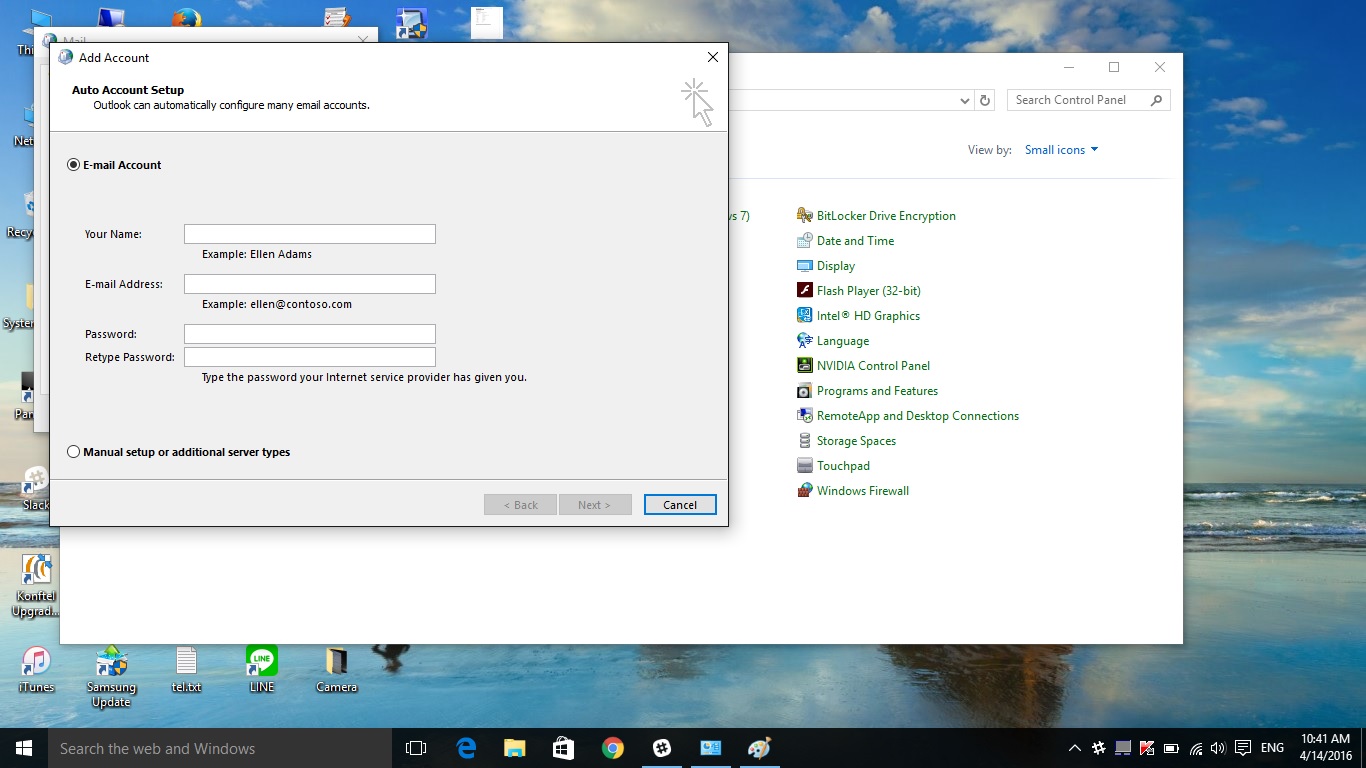
6.เมื่อทำการเซ็ตอีเมลล์ใน Profile ใหม่แล้ว หลังจากนั้นเมื่อเราเปิดโปรแกรม Outlook แล้ว เราสามารถที่จะเลือกเปิดเมลล์จาก Profile ใหม่ หรือเก่าได้เลย
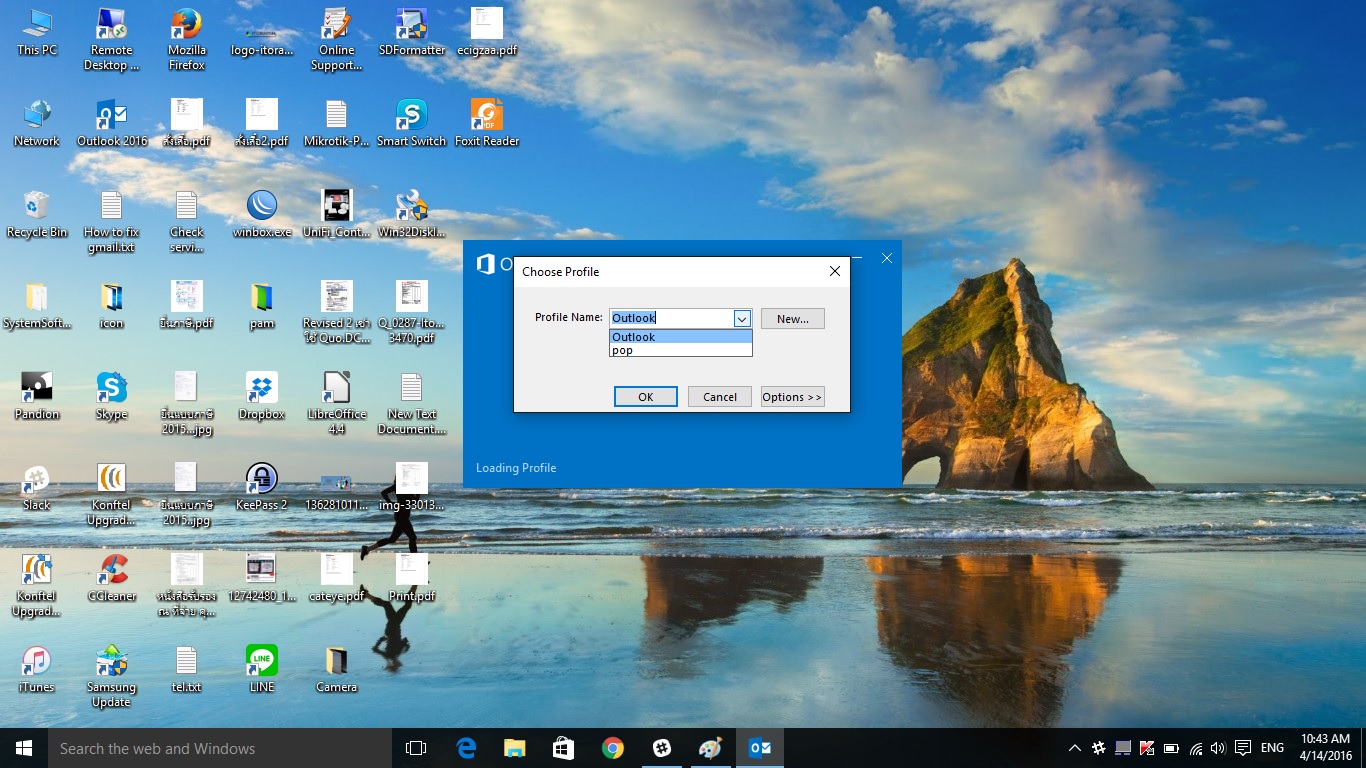
จบ -